It is usually not possible to connect a record player directly to the computer, because the audio on LP records is modified for technical reasons so that low frequencies (bass) are too soft and high frequencies (treble) too loud. Amplifiers with a phono input modify the signal using an exactly tuned equalizer so that the original signal is restored. It is also possible to purchase hardware units solely for this purpose. These are usually called phono preamplifiers.
The good news is that you with MusicEditorFree probably don't need any additional hardware. MusicEditorFree emulates the equalizer in phono preamplifiers and thus restores the original audio. You can connect the record player directly to the Line In on your sound card and enable the Emulate phono preamplifier option in the recording page
In most cases, the record player will have "RCA connectors" on the backside labelled Phono, as depicted below:
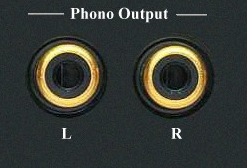
RCA connectors on a record player.
Some record players come with a fixed cable with male RCA connectors:

Cable with male RCA connectors
The output from your record player will now need to be connected to the computer. Integrated sound cards are usually equipped with "mini jack" connectors (also called 3,5 mm jack).
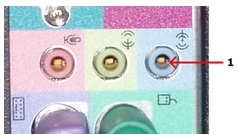
The back pane of a computer with an integrated sound card and a line in mini jack connector (1).
Connecting to a Sound Card with Mini Jack Connector
If you computer has mini jack connectors and your record player female RCA connectors, a connection cable with a mini jack connector on one end and RCA connectors on the other end is required to connect your record player to your computer.

A connection cable with RCA connectors on one end and a mini jack connector on the other.
If you didn't receive such a cable with your sound card or computer, you can purchase one in normal audio or electronics stores.
To connect your record player, connect the end with the RCA connectors to the Phono Out connectors on your record player. Connect the other end to the Line In connector of your computer.
If you record player has an integrated cable with male RCA connectors you will need an RCA to mini jack adapter (available in audio or electronic stores), as depicted below:
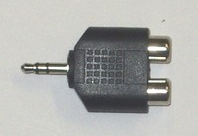
An RCA to mini jack adapter.
The mini jack end of the adapter can be connected to the Line In connector of the sound card as already described.
Connecting to a Sound Card or USB Audio Device with RCA connectors
External USB devices for audio input and output are growing in popularity and many of these have normal Line In RCA connectors. In rare cases, internal sound cards might also have RCA connectors. In these cases, a connection cable with RCA connectors on both ends is required if the record player doesn't have a cable with male RCA connectors attached.

A connection cable with RCA connectors on both ends.
You can purchase RCA connection cables in normal audio or electronics stores if you don't have one already. An In this case, all you have to do is connect the cable to the Phono connectors on your record player and the Line In connectors of the USB audio device.