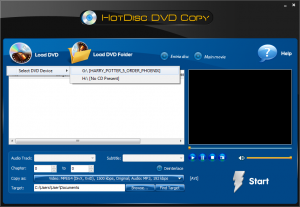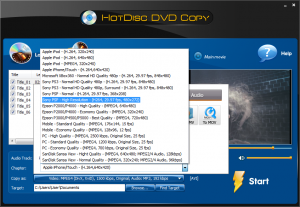You can find anything you want by the friendly UI in seconds. The instructions displayed on the interface help users rip DVD video just by clicking buttons.
There 2 buttons for quick title selection: click “Entire Disc” button to easily choose all titles of a disc or click “Main Movie” button, then you can easily uncheck the additional trailers, bonus footages and menu parts & directly select the main movie of the disc.
Three easy steps and the conversion is finished. Easily navigable, it is designed for all levels of users. You don’t need to be an expert to get the quality you want as it also provides many well-configured quality presets (frame rate, audio channel, sample rate, etc.) for every output format to meet your professional or casual needs.