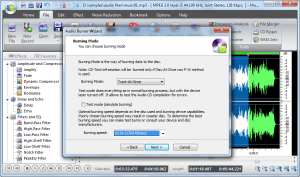With the Audio CD Burner of MEF, you can easily burn your own customized mix CDs for your listening enjoyment, to give as gifts, to use with your aerobics class, or to sell.
After you add audio files to the burning list, you can remove one or all music files by “Remove/Remove All” button; change the sequence of the listed audio files by dragging them to the defined position; use CD-Text to edit title & artist text and view total tracks duration.
Following the burning wizard, you can choose the burning mode and the appropriate burning speed. You can use “Test Mode” to simulate burning to check if there are errors.
With the Audio CD Ripper of MEF, you can extract digital audio tracks directly from audio CDs to most popular audio formats as MP3, WAV, WMA, WMV and OGG in perfect digital quality.
After you insert an audio CD to the disc drive and run the ripper program. All the available tracks will be listed & you just check any one you want. You can also choose one of the compression types from the available templates to fulfill your needs.