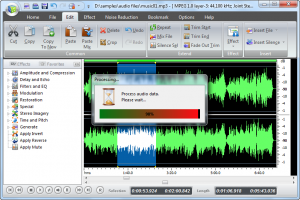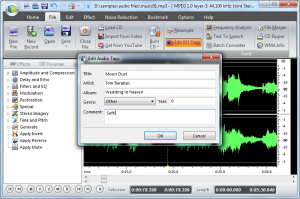MEF is a powerful editor that allows you to take your audio creativity to the next level! Play around with our comprehensive set of features and effects.
With MEF, you can select a region by many ways: Click anywhere of the waveform as a starting point and choose everything before & after the current position to choose the region of the file; click the left button and drag along with the waveform to the place wanted to be selected; specify the beginner & end of the session by moving the sliders below the waveform window; set the start & end time in the “selection” area; specify a starting point on the waveform and enter the length of time; click “Select Specified Time” in the “Select” area to input the start, end and length of time to choose specified region; click “Select All” button in the “Clipboard” & “Select” area to select the entire file.
You can edit your beloved music with many basic editing like cut, copy, paste, mix, etc.
If you make mistakes during editing, don’t worry about that – you can restore operations with unlimited Undo & Redo functions.