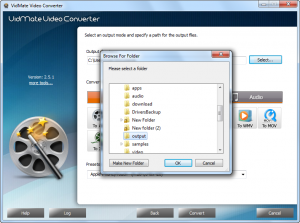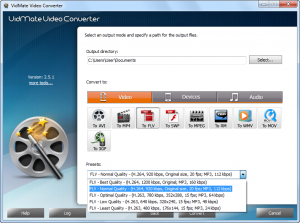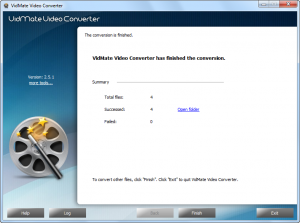You can find anything you want by the user-friendly UI in seconds. The step-by-step wizard with tutorial instruction helps users convert just by clicking buttons.
You can choose output settings easily with well-defined presets, including configured parameters like sample rates, frame rate, resolution & audio channel.
What’s more, many thoughtful features (conversion list with specific media info & image preview, one-click button to open output folder, post process options to shutdown the computer or play a sound when conversion is finished, etc.) are provided to simplify the operation.
1. Output Location
Specify an output folder to save your converted video files.
2. Quality Presets
The well-configured presets are supplied for you to meet you special demands.
3. After Conversion
There is a general summary after conversion and you can directly open folder in case that you forget where the file is saved.