Before you proceed, please make sure your record player is properly connected to your amplifier and that you can listen to records on your stereo system.
The Line Out of the amplifier or stereo system will now need to be connected to the computer. Integrated sound cards are usually equipped with "mini jack" connectors (also called 3,5 mm jack).
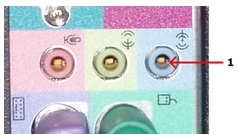
The back pane of a computer with an integrated sound card and a line in mini jack connector (1).
Connecting to a Sound Card with Mini Jack Connector
If you computer has mini jack connectors, a connection cable with a mini jack connector on one end and RCA connectors on the other end is required to connect your amplifier or stereo system to your computer.

A connection cable with RCA connectors on one end and a mini jack connector on the other.
If you didn't receive such a cable with your sound card or computer, you can purchase one in normal audio or electronics stores.
To connect your amplifier or stereo system, connect the end with the RCA connectors to the Line Out, Tape Out or Tape Rec connectors on your amplifier. Connect the other end to the Line In connector of your computer.
Connecting to a Sound Card or USB Audio Device with RCA connectors
External USB devices for audio input and output are growing in popularity and many of these have normal Line In RCA connectors. In rare cases, internal sound cards might also have RCA connectors. In these cases, a connection cable with RCA connectors on both ends is required.

A connection cable with RCA connectors on both ends.
You can purchase RCA connection cables in normal audio or electronics stores if you don't have one already. An In this case, all you have to do is connect the cable to the Line Out, Tape Out or Tape Rec connectors on your amplifier or stereo system and the Line In connectors of the USB audio device.