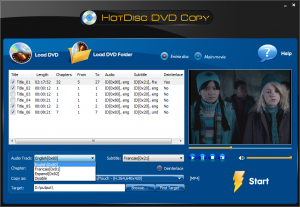HotDisc DVD Copy is an excellent tool for users to rip DVD to various video formats and audio formats for playback on all kinds of digital video/audio players. It lets you choose any DVD chapters or titles & select DVD subtitle/audio track to rip.
After you insert a video DVD, you can see a title list and just select any title listed. Then you can choose the chapters, audio tracks, subtitles and deinterlacing of each title. It’s possible to select more than one title. This way you can rip several titles to harddisk in one batch.
For multi-language DVD discs, you can specify the ripping settings of both audio and subtitle in different languages. You can also disable the audio/subtitle tracks.
1. Title & Chapter
You can specify the ripping settings of title, chapters.
2. Audio & Subtitle
HotDisc DVD Copy allows you to choose DVD subtitle/audio track to rip.