If you are a regular at music studios, you would understand the hassle you may have to go through, to use the good ones. Apart from the fact that these studios are very pricey, you have to face the long queues and impress a lot of judgemental people.
I admit that I don’t know a lot out software, I’m pretty much used to the basic computer uses. The most things I use my computer for is surfing the internet and writing articles with my opinion based on the researches I have made.

During my researches, I have stumbled on a few interesting apps, one of them was a music editor software. I have to admit that I wasn’t expecting so much when I downloaded these apps, but I used it for a while then I had to download more of them, and most of them were so surprisingly impressive, some had functions that I didn’t even know existed.
I know studios could be a very intimidating place for shy people, so with any of this music editor software installed in your computer, you can build up a studio right in your home to enjoy some privacy as you make and edit your music.
Don’t have time for all the reviews?
Download the best free music editor now!
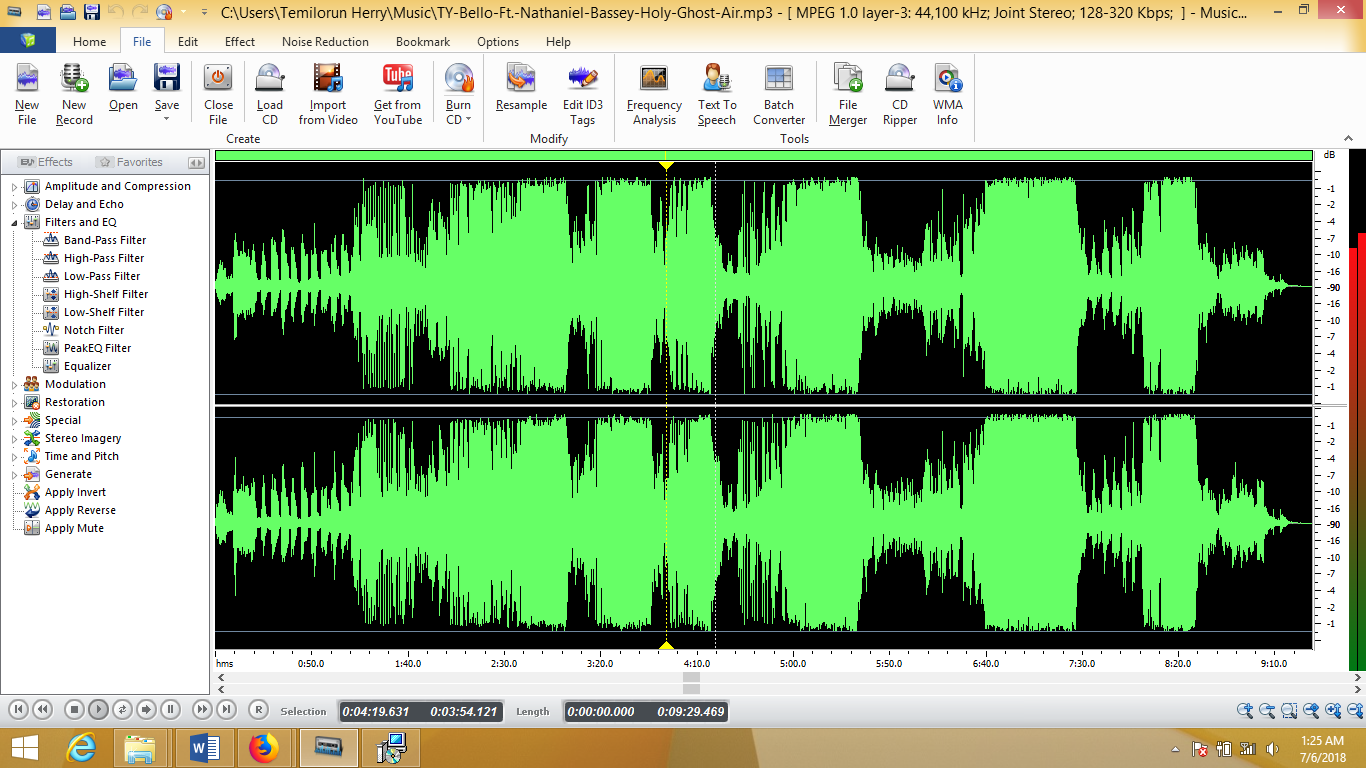
I love good music, and like I have mentioned, I don’t know so much about software, neither am I a sound engineer or a music producer, but with the functions that these apps have to offer, I’m sure music producers can also use them. They can be used to add some finishing touches to your records.
For me, these apps created an excitement I couldn’t wait to share, but for you, using one may be the beginning of a career path for you, you can never tell.
Quick Review: Best Music Editor Software 2018
| Overall | Price | Ease of Use | Supported Formats | Editing Tools | Effects & Filters | Multichannel | Multitrack | Audio Recording | Batch Audio Conversion | Audio Extracction | YouTube Download | CD Burning | CD Ripping | ID3 Editing | TTS | Frequency Analysis | Advanced Tools | Processing Speed | Output Quality | UI | Support | |
|---|---|---|---|---|---|---|---|---|---|---|---|---|---|---|---|---|---|---|---|---|---|---|
| Music Editor Free |  (5 / 5) (5 / 5) | $0 |  (5 / 5) (5 / 5) |  (5 / 5) (5 / 5) | 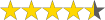 (4.5 / 5) (4.5 / 5) | 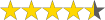 (4.5 / 5) (4.5 / 5) | Yes | Yes | Yes | Yes | Yes | Yes | Yes | Yes | Yes | Yes | Yes | 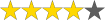 (4 / 5) (4 / 5) |  (5 / 5) (5 / 5) |  (5 / 5) (5 / 5) | 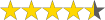 (4.5 / 5) (4.5 / 5) |  (5 / 5) (5 / 5) |
| FL Studio | 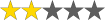 (2 / 5) (2 / 5) | $199 | 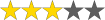 (3 / 5) (3 / 5) | 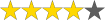 (4 / 5) (4 / 5) |  (5 / 5) (5 / 5) |  (5 / 5) (5 / 5) | Yes | Yes | Yes | No | No | No | No | No | No | No | Yes | 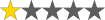 (1 / 5) (1 / 5) |  (5 / 5) (5 / 5) | 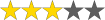 (3 / 5) (3 / 5) | 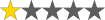 (1 / 5) (1 / 5) | 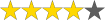 (4 / 5) (4 / 5) |
| Wavosaur | 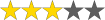 (3 / 5) (3 / 5) | $0 | 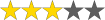 (3 / 5) (3 / 5) | 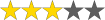 (3 / 5) (3 / 5) | 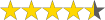 (4.5 / 5) (4.5 / 5) |  (5 / 5) (5 / 5) | Yes | No | Yes | Yes | No | No | Yes | No | No | Yes | Yes | 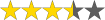 (3.5 / 5) (3.5 / 5) | 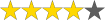 (4 / 5) (4 / 5) | 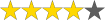 (4 / 5) (4 / 5) | 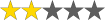 (2 / 5) (2 / 5) | 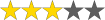 (3 / 5) (3 / 5) |
| Adobe Audition | 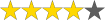 (4 / 5) (4 / 5) | $240/year | 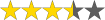 (3.5 / 5) (3.5 / 5) | 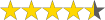 (4.5 / 5) (4.5 / 5) |  (5 / 5) (5 / 5) | 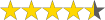 (4.5 / 5) (4.5 / 5) | Yes | Yes | Yes | No | No | No | Yes | Yes | Yes | Yes | Yes | 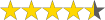 (4.5 / 5) (4.5 / 5) |  (5 / 5) (5 / 5) |  (5 / 5) (5 / 5) | 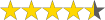 (4.5 / 5) (4.5 / 5) |  (5 / 5) (5 / 5) |
| Sound Forge Audio Studio | 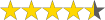 (4.5 / 5) (4.5 / 5) | $54.99 | 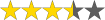 (3.5 / 5) (3.5 / 5) |  (5 / 5) (5 / 5) | 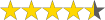 (4.5 / 5) (4.5 / 5) | 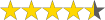 (4.5 / 5) (4.5 / 5) | Yes | Yes | Yes | Yes | No | No | Yes | Yes | Yes | No | Yes |  (5 / 5) (5 / 5) | 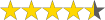 (4.5 / 5) (4.5 / 5) |  (5 / 5) (5 / 5) | 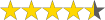 (4.5 / 5) (4.5 / 5) | 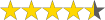 (4.5 / 5) (4.5 / 5) |
| Steinberg Cubase | 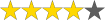 (4 / 5) (4 / 5) | $100~560 | 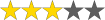 (3 / 5) (3 / 5) |  (5 / 5) (5 / 5) |  (5 / 5) (5 / 5) |  (5 / 5) (5 / 5) | Yes | Yes | Yes | Yes | No | No | Yes | No | Yes | No | Yes | 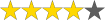 (4 / 5) (4 / 5) | 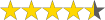 (4.5 / 5) (4.5 / 5) |  (5 / 5) (5 / 5) | 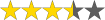 (3.5 / 5) (3.5 / 5) | 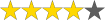 (4 / 5) (4 / 5) |
| Ocenaudio | 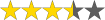 (3.5 / 5) (3.5 / 5) | $0 | 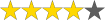 (4 / 5) (4 / 5) |  (5 / 5) (5 / 5) | 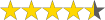 (4.5 / 5) (4.5 / 5) |  (5 / 5) (5 / 5) | Yes | No | Yes | Yes | No | No | No | No | Yes | No | Yes | 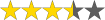 (3.5 / 5) (3.5 / 5) | 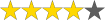 (4 / 5) (4 / 5) | 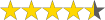 (4.5 / 5) (4.5 / 5) |  (5 / 5) (5 / 5) |  (5 / 5) (5 / 5) |
| Acoustica Basic | 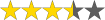 (3.5 / 5) (3.5 / 5) | $100 | 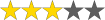 (3 / 5) (3 / 5) | 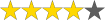 (4 / 5) (4 / 5) | 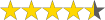 (4.5 / 5) (4.5 / 5) |  (5 / 5) (5 / 5) | Yes | Yes | Yes | Yes | No | No | Yes | Yes | No | No | Yes | 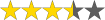 (3.5 / 5) (3.5 / 5) | 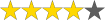 (4 / 5) (4 / 5) |  (5 / 5) (5 / 5) | 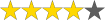 (4 / 5) (4 / 5) | 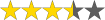 (3.5 / 5) (3.5 / 5) |
| Reaper | 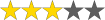 (3 / 5) (3 / 5) | $60~225 | 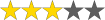 (3 / 5) (3 / 5) |  (5 / 5) (5 / 5) | 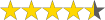 (4.5 / 5) (4.5 / 5) |  (5 / 5) (5 / 5) | Yes | Yes | Yes | No | Yes | No | Yes | Yes | No | No | Yes | 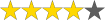 (4 / 5) (4 / 5) |  (5 / 5) (5 / 5) |  (5 / 5) (5 / 5) | 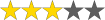 (3 / 5) (3 / 5) |  (5 / 5) (5 / 5) |
| LMMS | 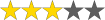 (3 / 5) (3 / 5) | $0 | 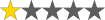 (1 / 5) (1 / 5) |  (5 / 5) (5 / 5) |  (5 / 5) (5 / 5) | 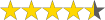 (4.5 / 5) (4.5 / 5) | Yes | Yes | No | Yes | No | No | No | No | No | No | Yes |  (5 / 5) (5 / 5) | 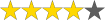 (4 / 5) (4 / 5) |  (5 / 5) (5 / 5) | 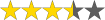 (3.5 / 5) (3.5 / 5) |  (5 / 5) (5 / 5) |
Benefits of using Music Editor Software?
With the Music Editor Software, you can make your records and build a superstar out of yourself while you save some money and time. As music lovers, imagine an available app that can make changes to tracks and give the same satisfaction or even more than a studio.

Nobody can get you better than yourself, so while you struggle with your explanations on how you want your record to be edited or trusting the producers to mix it up for you, I open my music editor software, and I’m adding some interesting touches to it.
One thing that got me wondering why producers request for so much money and how easy to use the software is, well producers may deal with complex studio boxes that require high maintenances.
Even big-time music producers wouldn’t deny that the only update they can make on their other studio devices is buying a new one, but when you use the Music Editor Software, you can’t miss out on anything because when a new feature is realized, you can quickly make an update and have it.
Who should use Music Editor Software?
Some music may sound awesome to some people and horrible to some others that is where editing functions. You get a chance to changes a lot of things and give beauty to your music by adding a personal touch to it.

If I am ever asked who could use the music editor software, my answer would be, “it should be a hobby of every music lover out there.”
But the software would be a plus to the careers of these set of people:
- Musicians
- Music producers
- Sound engineers
- Videographers
- Movie producers
with several careers that relate to these.
How I review Music Editor Software
The steps I followed while writing this review are:

- I began by downloading and installing the Music Editor Software.
- I tested their recording, editing ability to know how they cut, copy, paste, delete and several other features they offer. I also checked their track counts and how they import and export files. For the paid ones, I used my own money.
- After which I wrote a detailed review that includes Pros and Cons for each of the software.
10 Best Music Editor Software in 2018 (Review)
Of course, there were some discouraging apps; I’m going to talk about ten apps are considered extremely useful, not only by me but also by other experienced music producers.
1. Music Editor Free (MEF)
The first music editor software I downloaded was the Music Editor Free. It has a simple interface that features over 20 built-in effects and filters like chorus, reverb, flanger, equalize, echo, reverse and a lot more.
The editing ability of this music editor software is top notch; it can cut, copy, paste and insert tracks accurately. With the MEF software, you can enhance your creativity by silencing, amplifying and trimming parts of records that interest you.
When you have completed your edit, you can export your audios almost all kinds of key audio format, including VOX, OGG, WMV, MP3, GSM, AU and several others. You can also burn them to CDs.
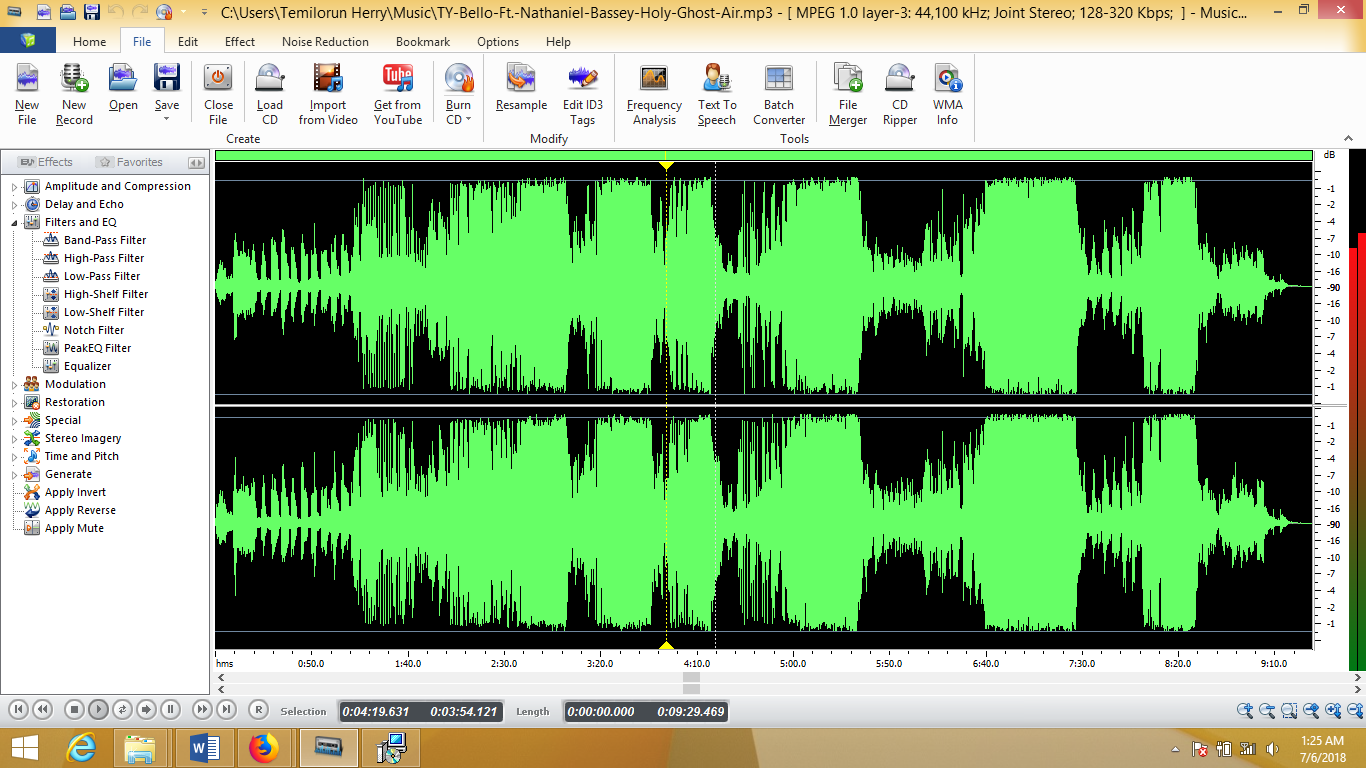
Pros
- No trials, it’s free!
- Easy usage process
- Over 20 effects and filters
- Enhance records from any source
- Saves edited audios in your desired format.
Cons
- Not available in mobile edition
- Does not come with sound library
Do I Recommend It?
Yes!
I recommend Music Editor Free; it is free and easy to use. This app is not limited to its editing ability alone, with it you can record audio from any source including, online live performances or external electronic instruments and edit them till you get your desired satisfaction.
2. FL Studio
FL Studio has changed from a simple MIDI sequencer to a fully-fledged audio editing and beats-creating masterpiece used by professional DJs like Martin Garrix.
FL Studio comes in 4 versions: Fruity edition, Producer Edition, Signature bundle, and All Plugins Bundles, all with different functionalities, and prices.

Pros
- All updates are free
- Tons of audio samples to get you started
- Also available in mobile editions
Cons
- It can be a bit intimidating
Do I Recommend It?
Yes!
I recommend FL Studio; it comes packed with loads of functionalities that make the music editor software suitable for all your audio editing, recording, and mixing needs. It’s available on Windows and Mac OS, so if you want to test the waters as a DJ or producer, this music editor software can help you get into the game.
Link: http://www.image-line.com/downloads/flstudiodownload.html
3. Wavosaur
Wavosaur is music editor software and also an audio recorder for Windows that allows users to copy or paste and cut files. It supports several file formats such as WAV, MP3, AIFF, and more.
It’s free, and the software is very lightweight so you can download it for as little as 1.3mb.
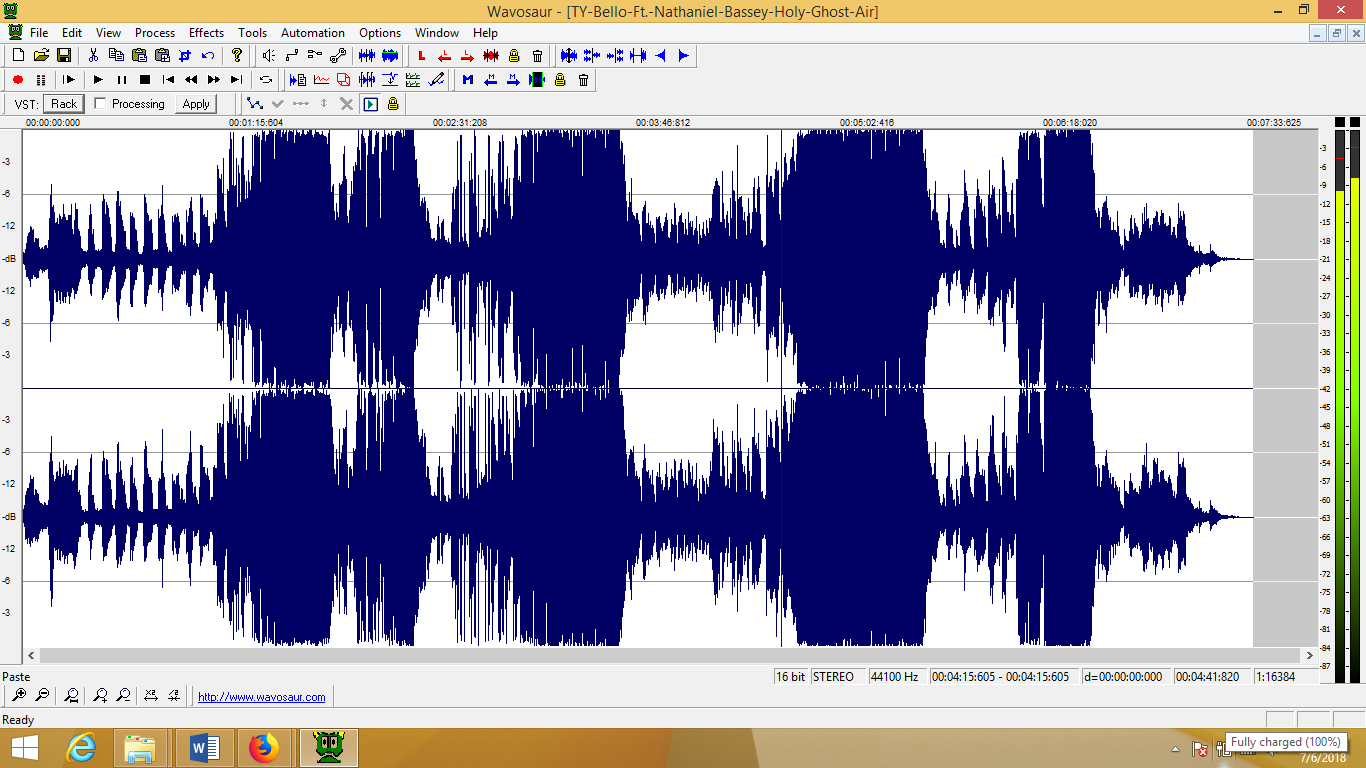
Pros
- Absolutely free
- Easy to use
Cons
- Some audio formats are not supported
- Only available on Windows OS
Do I Recommend It?
Yes!
If all you need is an application for editing, processing, and recording sounds, then Wavosaur is perfect for you. With Wavosaur, you can change bit rates, convert, create and apply volume envelopes, cut, dice, slice, detect beats, normalize, and much more. And oh! Have I mentioned that it’s free?
Link: https://www.wavosaur.com/download.php
4. Adobe Audition
Abode Audition is a handy editing software that possesses an intuitive surface, powerful repair tools, and all of the functionality of a music editor software.
One of the primary functionalities is multi-track recording. With this, you can record on multiple tracks with separate microphones which can give you a lot of flexibility.
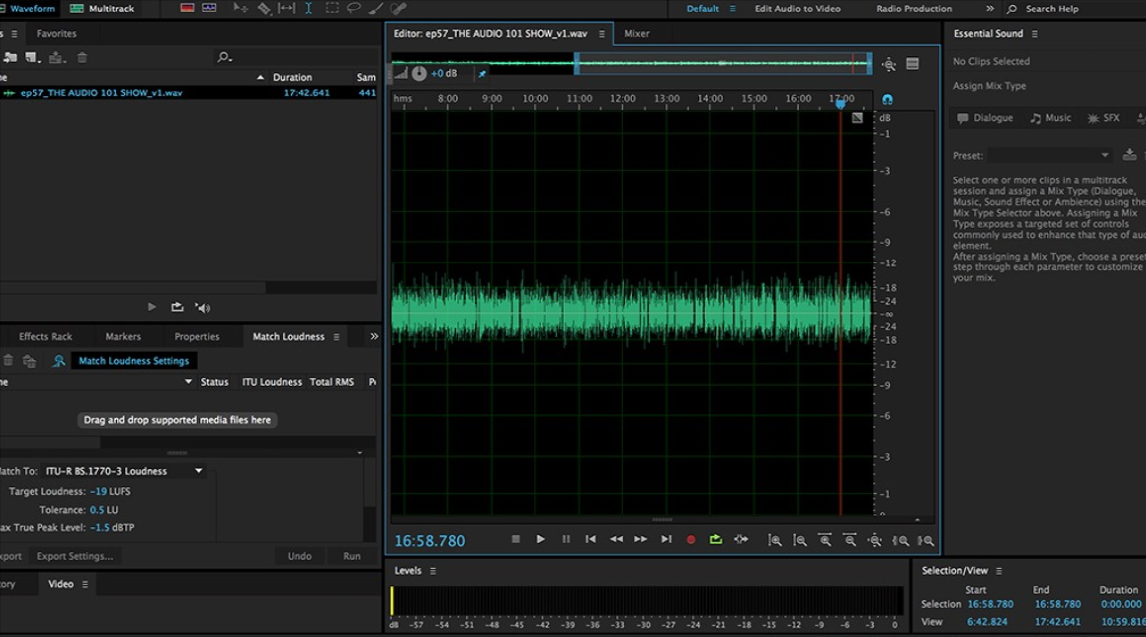
Pros
- Available on both Mac OS and Windows
- Multi-track recording
Cons
- Expensive for long-term use
- The interface might be intimidating
Do I Recommend It?
Yes!
Apart from the fact that it has a very intimidating interface, it is also expensive for a beginner. I suppose you can learn, but if you are giving the music editor software a trial for the first time, I do not recommend you use Adobe Audition.
Link: https://www.adobe.com/products/audition.html
5. Sound Forge Audio Studio
This 100% music editor software comes packed with features such as powerful audio restoration tools, and the ability to effortlessly extract audio data from different video files format.
Sound Forge Audio Studio offers audio recording, editing where you can remove noise and vocals, sound enhancements, and several audio effects guaranteed to turn your PC into a powerful recording studio.
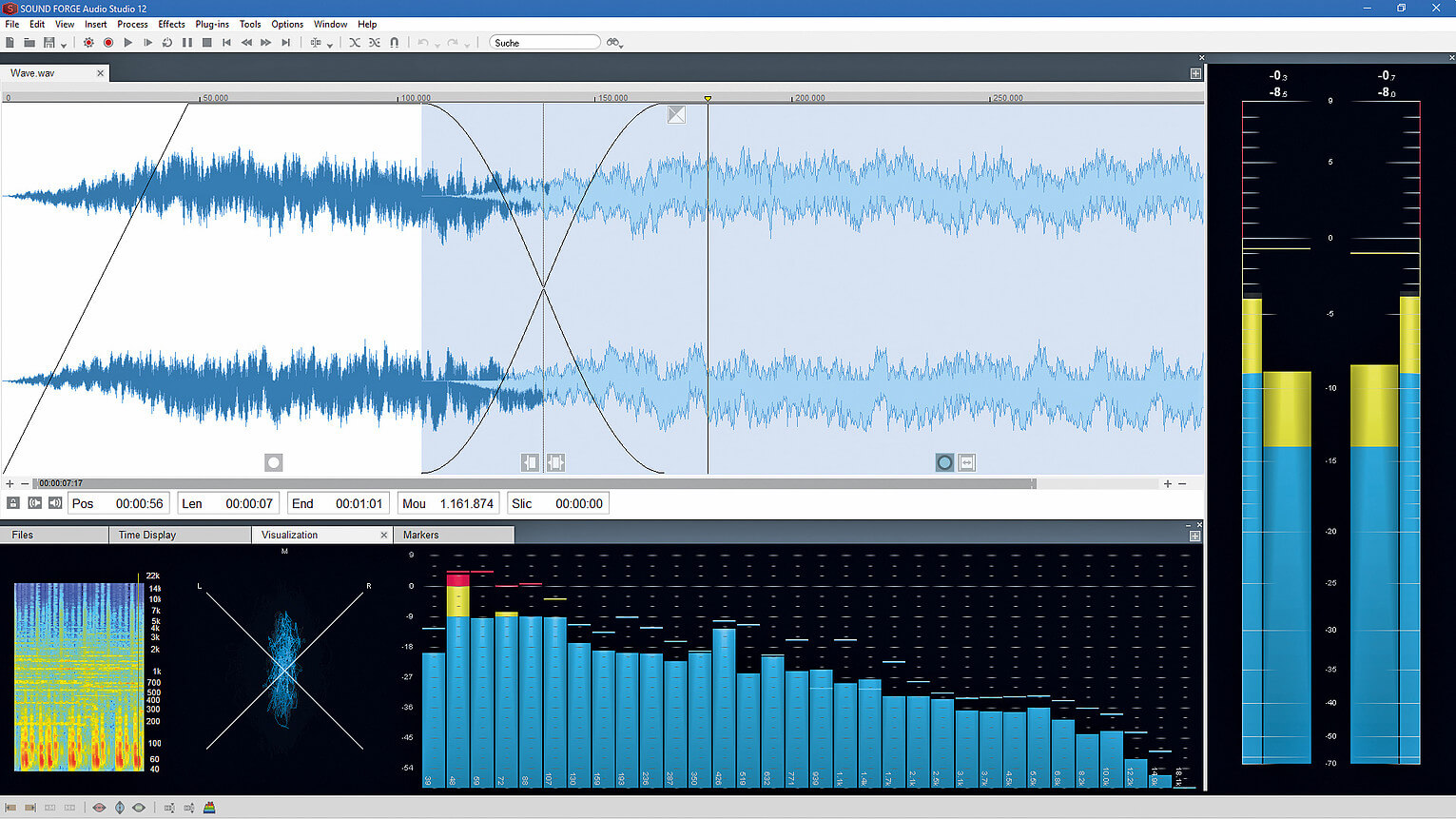
Pros
- Fully-customizable user interface
- Easy to use
Cons
- Expensive
- Only available on Windows OS
Do I Recommend It?
Yes!
This application is perfect for you if you’re a beginner. With a fully customizable and intuitive interface, this application provides you with an excellent environment for making music.
Link: https://www.magix.com/us/free-download/sound-forge-audio-studio/
6. Steinberg Cubase
Cubase by Steinberg is the ideal digital audio workstation for the professional and seasoned audio remixer.
Cubase comes in three packages: Pro, Artist, and Elements, with varying levels of functionality in each.

Pros
- Available on both Windows and Mac OS platforms
- Frequency EQ is a masterpiece of brilliance
- Ideal for simple monitor use because of its lower zone
Cons
- No multisampling in Sampler Tracks
Do I recommend it?
No.
Cubase is not suitable for people who are just starting out as sound engineers or producers. The windows and all of the detail that pops up when using this music editor software might be a little overwhelming.
Link: https://www.steinberg.net/en/support/downloads.html
7. Ocenaudio
Ocenaudio is a music editor software that simplifies the process of editing your audio recordings. It has a less intimidating interface than other audio recording and music editing applications but remains a powerful music editor software.
This software is entirely free and boasts a good selection of filters such as flange, reverb, delay and several others, or if you want to add a little post-production to your mixes or recordings.
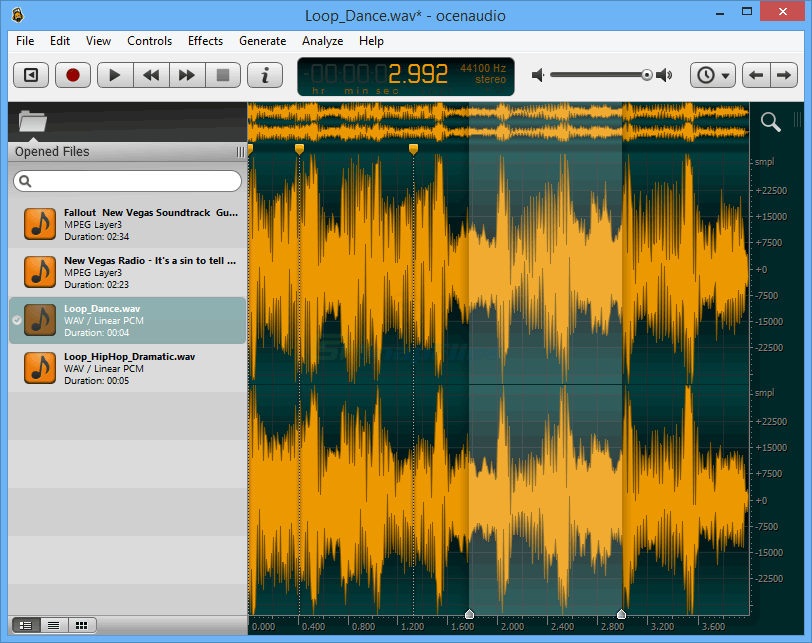
Pros
- Clear interface
- Good selection of filters
- Completely free
Cons
- Not open sourced
Do I Recommend It?
Yes!
Perfect software for beginners which boasts some compelling features that will no doubt appeal to seasoned users of music editing apps. Ocenaudio music editor software offers a selection of built-in filters. It also supports VST plugins that allow you add even more all for absolutely no cost – now that’s a bargain!
Link: https://www.ocenaudio.com/download
8. Acoustica Basic
Acoustica Basic is a well-organized music editor software with an easy to use interface. Navigating the application is very easy because you can easily customize the positions of your favorite tools making them easily accessible whenever you need them.
Another cool feature of this software is that it offers an Effect Chain, which is an ability many other audio apps lack, which enables you to apply effects on top of one another, and still remove them later if you want.

Pros
- Easy to navigate
- Effects layering
- Non-destructive edits
Cons
- Free version no longer in development
Do I recommend it?
No.
Acoustica is a useful software with many cool features, but the paid version of the application possesses features you can easily find on many free and open sourced applications out there.
Link: https://acondigital.com/products/acoustica-audio-editor/
9. Reaper
Reaper lets you easily integrate third-party plugins, effects, and sounds. This Music editor software is a complete digital sound workstation.
With compatibility unmatched by other DAWs, reaper supports over 25 file types and lets you export to 15 different file types.
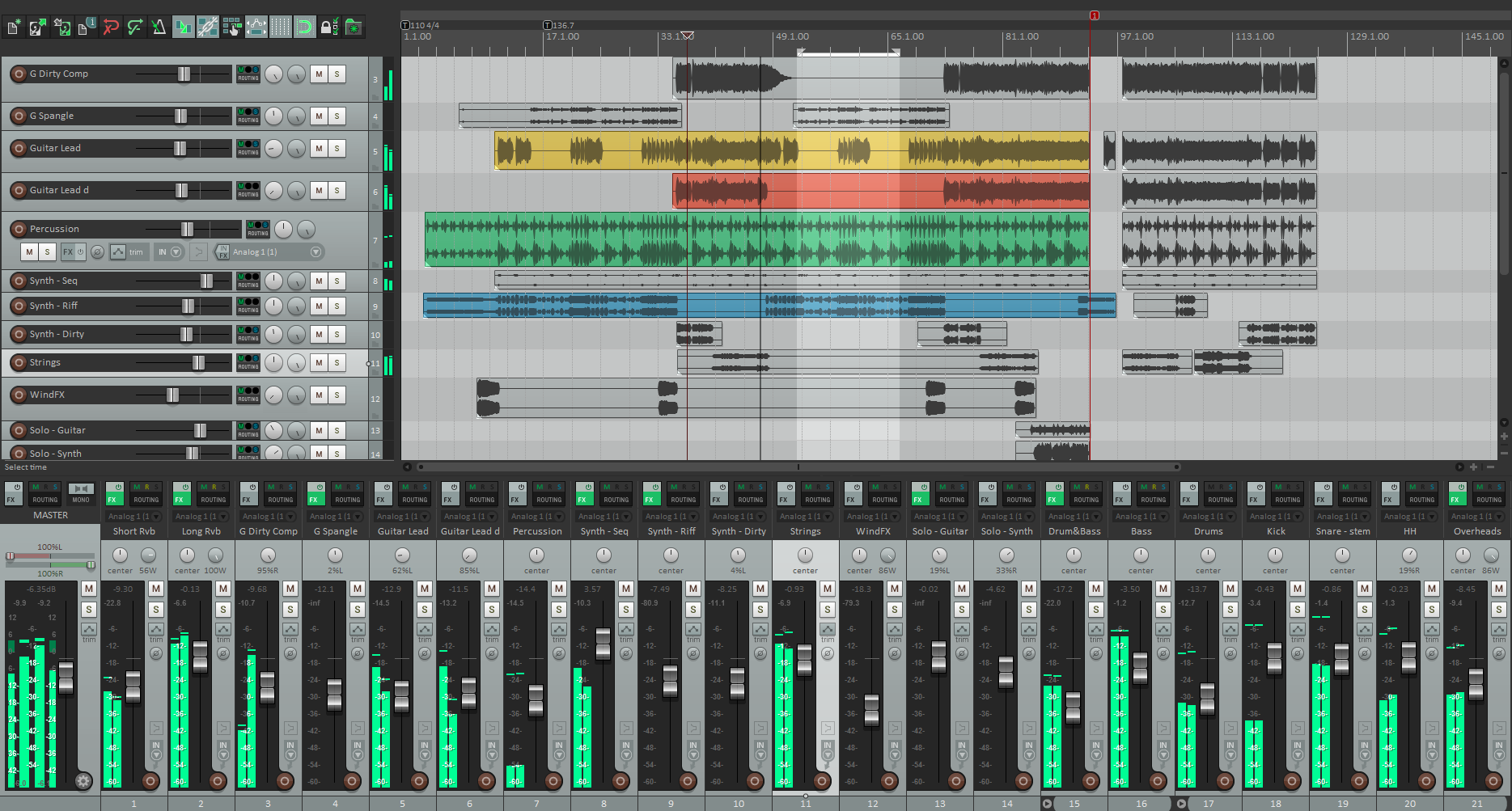
Pros
- Easy to use
- Solid online support
- Unmatched compatibility
Cons
- Does not come with a sound library
Do I recommend it?
Yes!
Do you still have doubts? Reaper may have a fair price for a music editing software but comes with so many free plug-ins that are guaranteed to knock your socks off.
With its easily customizable interface, online support and free YouTube tutorials, this software is perfect for you if you’re a beginner.
Link: reaper.fm/download.php
10. Linux Multimedia Studio
LMMS, as it’s often referred to, is a cross-platform, music producing, beats generating masterpiece. The software comes with many ready-to-use instruments and effect plug-ins, presets, and samples, making it one of the most accessible music editor software on any platform to get started on.
The app gives you all you need to create melodies, lay down a beat, synthesize new sounds, sample, loop, distort, enhance, and, of course, mix it all.
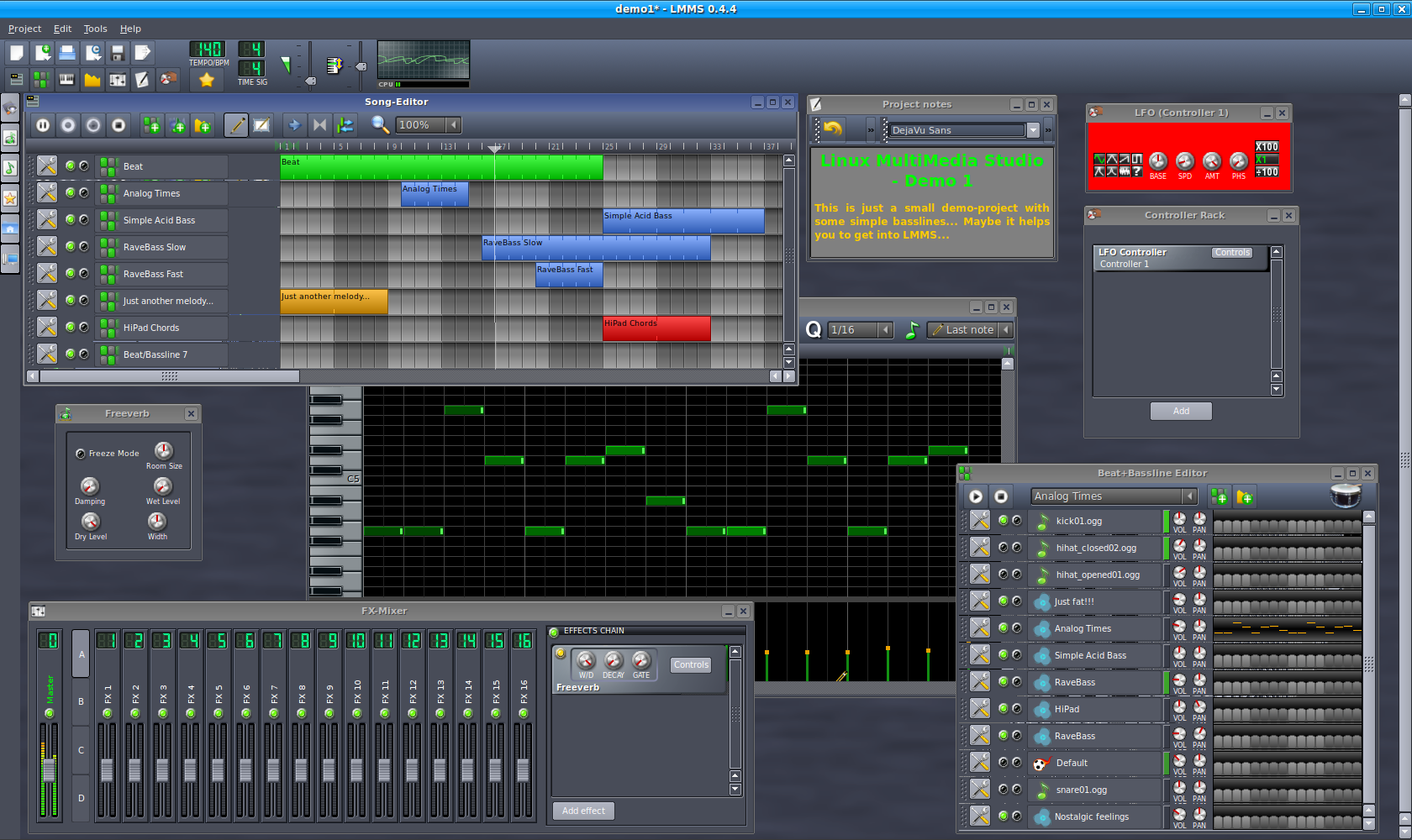
Pros
- Can be used on any PC platform
- Open sourced
- Easy to use
Cons
- Program tends to crash
- No merging or splicing option
Do I recommend it?
Yes!
I recommend LMMS because it is open sourced and free and fully customizable. It has an interface similar to FL Studio, and its ability to work with many VSTs and effects is impressive.
Link: https://lmms.io/download/
Conclusion
I’m sure you are feeling compelled to build a home studio.
But if you can’t figure out how useful the app is yet, remember a track from a movie can be so captivating, and with the music editor software, you can preserve those moments, by making a quick record and also editing it to your taste.
- Best Free Music Editor Software? Music Editor Free it is! Free and comes with a bunch handy utilities.
- Best Overall Music Editor Software? The Adobe Audition is a fully-fledged music workstation.
- Best Value Music Editor Software? I recommend FL Studio; it provide different package for different uses.
- Best Music Editor Software for beginners? For beginners, Music Editor Free is also recommended because it’s super easy and you can find online support and free tutorials from YouTube and other sites.
