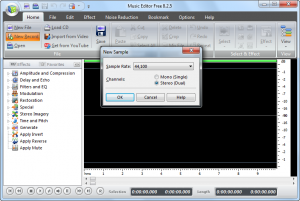With MEF, you can record from any audio source that you hear on your computer – If you can hear it, you can record it!
“New Record” button is for create a new recording project and specify the sample rate & channels as needed.
There is a recording timer with which you can set the recording date, specific time & even the duration of recording.
A slider on the right can be dragged to adjust the recording volume.
You can select the recording device and also, the recording source from “CD Volume”, “Line In”, “Stereo Mix” and “Mic Volume”, to record sound from web radio, music CD, voices from Mic, cassette tapes and much more equipment.
The “Windows Mixer” can be activated the through one button, without digging it out from control panel.
You also can set the parameters to record sound without silence.
1. Select Sample Rate
Free audio recorder allows you to choose recording sample rate and channel.